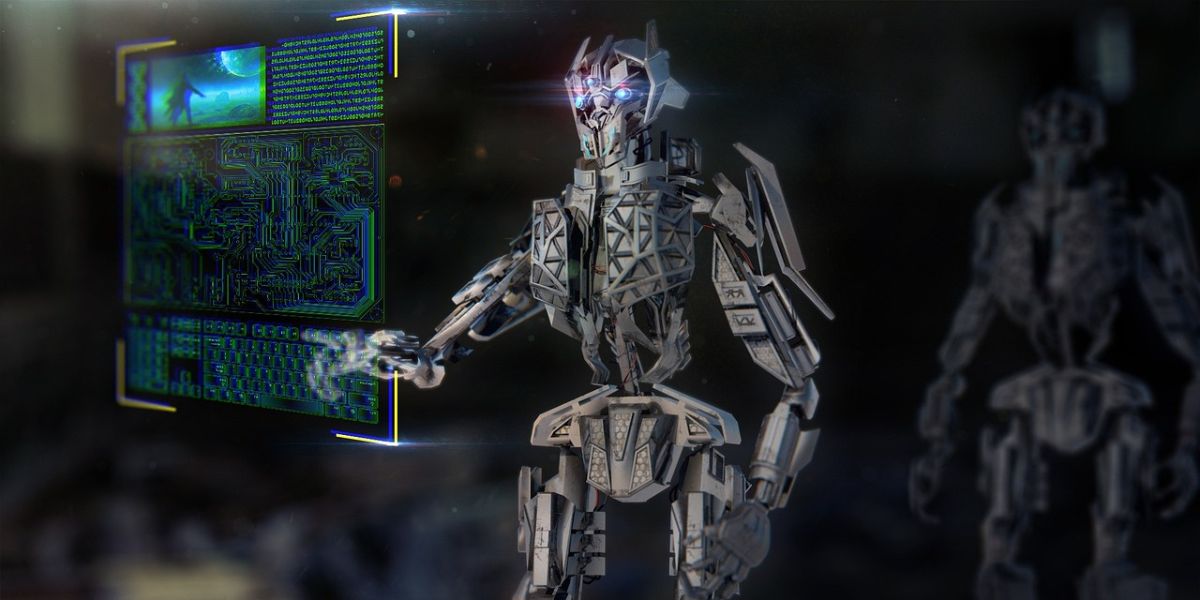Shopify vs WooCommerce | Which One is Better for Your Online Store?
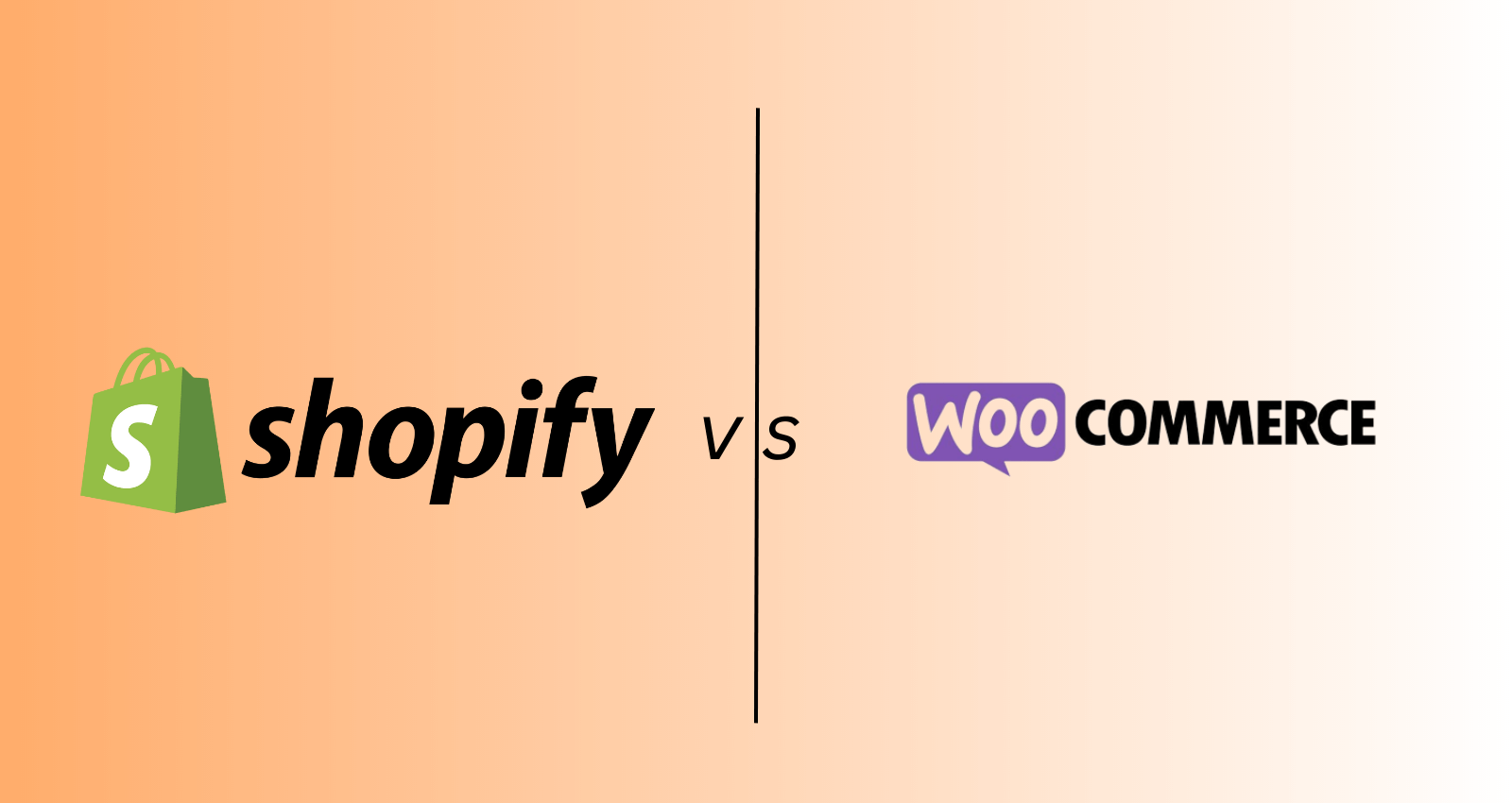
From March 2020 to January 2022, the number of active Shopify stores skyrocketed by an impressive 201%, eventually totaling a staggering 3.75 million in 2022.
On the other hand, around 12,639 WooCommerce websites currently have more than $100000 in sales revenue.
Apart from these stats, there is always confusion between Shopify & WooCommerce. It is compulsory to know the difference between Shopify & WooCommerce.
So, today, Blog with Trends has come up with a solution. Stay tuned with us to discover Shopify vs. WooCommerce.
Before moving a head,Shopify vs. WooCommerce let us know the following:-
What is Shopify?
Shopify is easy-to-use commerce platform that allows you or anyone to set up an online store & sell products, services.
The fascinating thing about Shopify is that you can easily go for a free trial. During your trial, you can build your desired own store, and test out your desired Shopify apps. Even if you promote hard enough, moving with online sales is also hassle-free.
Being a business owner, you can sell anything on this eCommerce platform that can be following:-
- Home Accessories
- Fashion items
- Clothing
- Jewellery or artificial jewelry items
- Bags & luggage
- Fitness & automotive accessories
- Travel, pet, baby, or maternity items
- Many more.
What is WooCommerce?
WooCommerce is an open-source plugin for WordPress that was introduced on September 27, 2011. It is made for small to large-sized online retailers. Similar to this, Shopify and WooCommerce assist developers and merchants in creating long-lasting, profitable enterprises.
Anyone using WooCommerce can turn their regular website into a fully-functioning online store, complete with all the necessary eCommerce features.
Here are the things you can sell on WooCommerce:-
- Physical products
- On-line auctions
- Selling simple services
- Virtual downloads
- Amazon affiliate store
- Sell your rooms
- Sell your time
Difference Between Shopify & WooCommerce
Shopify and WooCommerce are both popular e-commerce platforms that allow businesses to create and manage online stores.
1. Hosting and Setup
Shopify is fully hosted platform, which means that you don’t need to worry about managing web hosting or installing software. It provides an all-in-one solution. You can easily start with Shopify hassle-free.
On the other hand, WooCommerce is a self-hosted platform built on top of WordPress. You need to have your own hosting and install the WordPress software before adding the WooCommerce plugin.
2. Ease of Use
Shopify has a user-friendly interface & simple setup procedure.
It offers a drag-and-drop website builder and a simplified backend. Ultimately, it makes easy for beginners to get started with. WooCommerce, while powerful, requires a bit more technical knowledge to set up and manage. It provides more flexibility but has a steeper learning curve.
3. Customization
Shopify offers a wide range of professionally designed themes and templates that you can customize to match your brand. WooCommerce has limited design customization.
WooCommerce, being built on WordPress, provides extensive customization options. You can choose from thousands of themes and plugins and have complete control over your store’s design and functionality.
4. Scalability
Shopify is a hosted platform, therefore it takes care of scalability and performance issues for you. It can handle high-traffic volumes and large product catalogs without much concern. With WooCommerce, your store’s performance depends on your hosting setup. If you have a well-optimized hosting environment, WooCommerce can handle scalability effectively.
5. Cost
Shopify operates on a subscription model, offering different pricing plans based on your needs. The plans include hosting, security, and support. Additional costs may arise from purchasing themes or apps.
WooCommerce, being open-source, is free to use. However, you need to pay for hosting, domain registration, and any premium themes or plugins you might need. Costs can vary depending on your requirements and the extensions you choose.
6. Extensions and Apps
Shopify offers specialized app store with a large selection of apps and connectors to improve the operation of your store. While some apps are free, many premium options come at an additional cost. WooCommerce also offers a vast library of plugins and extensions through the WordPress ecosystem. There are numerous free and premium options available, giving you greater flexibility and customization.
Best E-Commerce Development Company
Fortec Web Solution
Shopify vs WooCommerce Which is the Better eCommerce Platform for You?
Depending on your individual requirements and interests, you can choose between Shopify and WooCommerce. Both platforms have advantages and things to keep in mind.
Choose Shopify if:
- You prioritize ease of use and want a hassle-free setup process.
- You prefer a fully hosted solution and don’t want to manage web hosting or software updates.
- You want a platform with a user-friendly interface and a drag-and-drop website builder.
- You don’t have advanced technical skills or resources.
- You value a platform that handles scalability, performance, and security for you.
- You’re willing to pay a monthly subscription fee and potentially additional costs for themes and apps.
Choose WooCommerce if:
- You desire extensive customization options and want complete control over your store’s design and functionality.
- You have technical knowledge or resources available to set up and manage a self-hosted WordPress site.
- You want the flexibility to choose from a wide range of themes and plugins to tailor your store to your specific needs.
- You prefer an open-source solution that allows for community contributions and a large ecosystem of extensions.
- You want to take advantage of WordPress’s content management capabilities alongside your e-commerce store.
- You’re comfortable managing your own hosting, performance optimization, and security.
Conclusion
Ultimately, the “better” platform depends on your specific requirements and priorities. Shopify is known for its simplicity, user-friendliness, and all-in-one solution, while WooCommerce offers more flexibility, customization, and control.
Consider technical abilities, budget, scalability needs, and desired level of customization to determine which platform aligns better with business goals.
Frequently Asked Questions (FAQ)
1. Summarize the Difference Between Shopify & WooCommerce
The choice between Shopify vs. WooCommerce depends on factors such as budget, technical expertise, customization needs, and scalability requirements. Shopify offers simplicity and convenience, while WooCommerce provides more control and flexibility.
Here is a bit explanation about them:-
2. Hosting and Ownership:
Shopify: It is a fully hosted platform, meaning that Shopify takes care of hosting, security, and maintenance. Users pay a subscription fee to use the platform.
WooCommerce: It is a self-hosted plugin for WordPress. Users need to set up their own hosting and install the WooCommerce plugin, giving them more control and ownership over their website.
3. Ease of Use:
Shopify: It provides a user-friendly interface and a drag-and-drop store builder. Shopify is beginner-friendly. It offers a user-friendly interface that requires little technical expertise to operate successfully.
WooCommerce: It offers flexibility and customization options but has a steeper learning curve. Users need some familiarity with WordPress and may require technical assistance for setup and management.
4. Design and Customization:
Shopify: It offers a wide range of professionally designed themes, both free and paid, allowing users to customize their store’s appearance easily. Users can modify layouts, colors, and fonts using a visual editor.
WooCommerce: It integrates with WordPress themes, providing an extensive library of design options. Users can modify their store’s appearance using WordPress themes and have more control over customization.
5. Features and Scalability:
Shopify: It offers a comprehensive set of built-in features, including inventory management, payment gateways, abandoned cart recovery, and more. Additional features are available through the Shopify App Store. It is suitable for businesses of all sizes.
WooCommerce: It has a core set of features for managing products, orders, and payments. Users can extend functionality using WordPress plugins. It is highly customizable and scalable, making it suitable for small to large businesses.
6. Costs:
Shopify: It has a subscription-based pricing model, with plans starting from a monthly fee. Additional costs may incurred for premium themes, apps, and payment gateways.
WooCommerce: The core WooCommerce plugin is free, but users need to pay for hosting, domain registration, themes, and plugins. Costs can vary depending on individual needs and preferences.
7. Which one is more popular among the two?
As discussed above that both platforms are easy to use & compatible with selling online products. There is always a debatable question about the best two of them.
WooCommerce is better eCommerce platform in terms of reliability, performance, and cost in the long run as compared to Shopify.
WooCommerce is the world’s most popular eCommerce platform.
According to BuiltWith, WooCommerce is used on 28% of the top 1 million websites, followed by Shopify at 20%.
8. Are There Alternatives of Shopify & WooCommerce?
BigCommerce, Magento, Wix, Squarespace, PrestaShop, Volusion & OpenCart. Each of these alternatives has its own strengths and features. It is important to evaluate specific requirements and compare them with the offerings of each platform before making a decision.